Guide to the UK Government P (PAYE) Forms
Share Our Insights With Other IT Professionals
Introduction
The pay-as-you-earn (PAYE) forms, or P forms, are government forms that employers use for employees who make £120 per week or more. There are different types of P forms and if you’re an employer, you’ll need to be familiar with them unless everyone your employee makes more than £120 each week. There are companies available that can help answer questions about these forms and other employer-related responsibilities, so if any of the information mentioned below is confusing to you, you have options for assistance.
The P forms are there mainly to collect national insurance and income tax from employees, but there are different types of them that you’ll end up working with. Below is additional information to help you out.
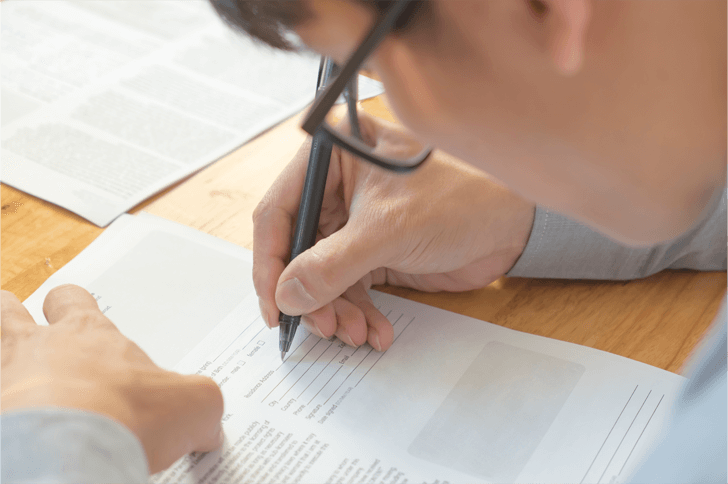
Table Of Contents
P11D Forms
Employees who receive any type of “benefits in kind,” including interest-free loans or company vehicles, usually receive a P11D form from the employer. If you as an employer take the tax the employee owes out of their paycheque, you do not have to give them a P11D form. You’ll have to provide this form to all of your employees who received expenses or benefits that are in kind. There are different types of P11D forms, including:
- P11D WS1: living accommodations
- P11D WS2 and WS2b: car and car fuel benefits
- P11D WS3: private use of a company van
- P11D WS4: interest-free and low-interest loans
- P11D WS5: relocation costs
- P11D WS6: mileage allowance payments that aren’t taxed at source
P35 Forms
P35 forms are no longer used, so you can disregard them if you ever see them in your collection of office paperwork. They were used at one time for end-of-year information and detailed how much national insurance and total tax were deducted from each employee’s paycheques.
Today, the P35 has been replaced by two documents: the Employer Payment Summary (EPS) and the Full Payment Submission (FPS) forms. Real-Time Information (RTI) was developed some time ago and has essentially replaced the P35 forms. You may still see them but you can throw them out because you no longer need to submit them to the government.
P45 Forms
The P45 form is given to your employees when they stop working for you. Normally, you can use your payroll software to generate the form, unless you happen to be exempt from filing online. In fact, if there are any problems associated with producing a P45 form, check the website of the company that makes your payroll software and you should be able to troubleshoot with them.
If you’re exempt from filing online, you can still get your P45 form by contacting HMRC and going through them. Employers who are exempt from online payroll reporting include companies that provide care and support services at the home or from the home, as well as other jobs that are considered special circumstances.
In addition, you can contact HMRC if you are unable to file online, which usually means employers who:
- Have a disability that prevents them from going online
- Are elderly and unable to use online channels
- Are unable to access an Internet connection
- Have a lot of difficulty accessing anything online
- Are simply unable to use an online channel
HMRC has numerous ways to accommodate these special circumstances, but accessing the P45 forms in other ways is extremely simple.
P46 Forms
As with the P35 forms, the P46 forms are no longer used. In the past, P46 forms were used in one of two circumstances: when an employee didn’t have a P45 from a previous employer, or when employees were starting their first-ever job.
If you see any P46 forms in hard copy form lying around somewhere, you can disregard them because they are no longer necessary. The form hasn’t been used since 2013 and has now been replaced with a New Starter Checklist.
P60 Forms
Employers must give all of their employees a P60 form at the end of each tax year. The tax year runs from 6 April to 5 April of the following year. Just like the P45 form, the P60 form can be printed out via your payroll software or printed out and mailed to HMRC.
See the information under the section for P45 forms above for details about special circumstances and those industries who are exempt from filing these types of forms online.
P350 Forms
These forms are for employers who choose to participate in more than one PAYE scheme, which they must do in the year before the process is to take place.
You can do this online or fill out a form and then send it to HMRC. It is a rather simple and fast process, but the important thing to remember is to submit your paperwork on time, meaning before you start the process.
Additional Information
As you can see from the information mentioned above, the two main payroll forms that you’ll need when you hire another employee are the P45 and P60, and maybe the P11D form as well.
HM Revenue and Customs (HMRC) requires these forms from most employers in the country, and if you’re exempt from filing online, you can get hard copies of the P45 and P60 forms through the HMRC.
You can also access a checklist that your payroll department will find helpful because it specifically lists what employers need when they’re getting ready to hire someone.
To employ someone, you’ll have to complete the following steps:
- Make sure that you are formally registered as an employer
- Check to see if you need to pay the employee through PAYE
- Get information from the employee to determine their tax code
- Ask if they need to repay a student loan
- Set the employee up in your company’s payroll software
- Register the employee with HMRC with a Full Payment Submission (FPS)
Please note that these steps are necessary even if the employee has never worked before and this is their very first job.
The steps are neither difficult nor time-consuming, but they are important so it’s best to use the checklist each time that you hire someone.
Any type of employer or recruitment agency in Milton Keynes will be familiar with P forms and hiring paperwork, so if you’re an employee who gets hired through one of these firms, they’ll make sure that you get the forms you need so that you can get ready to work sooner rather than later. If your new employee is an expat, you will likely have other steps in the process because you’ll have to prove that they are legally allowed to work in the UK.
Conclusion
If you’re an employer, you already know that there will be paperwork to get someone hired.
However, thanks to recent advancements, some forms have been eliminated and all required forms are available in both hard-copy format and online.
HMRC is there to help clear up any misunderstandings and answer questions, but they’ve managed to make the process of completing P forms a lot simpler in recent years.
Online submission of these forms is the easiest thing to do because they can be submitted immediately, but it’s still good to know that you can submit forms the old-fashioned way if you want to by printing them out on the computer, filling out the information, and sending them through the post office if that’s what you prefer.
Written by Lucid Support